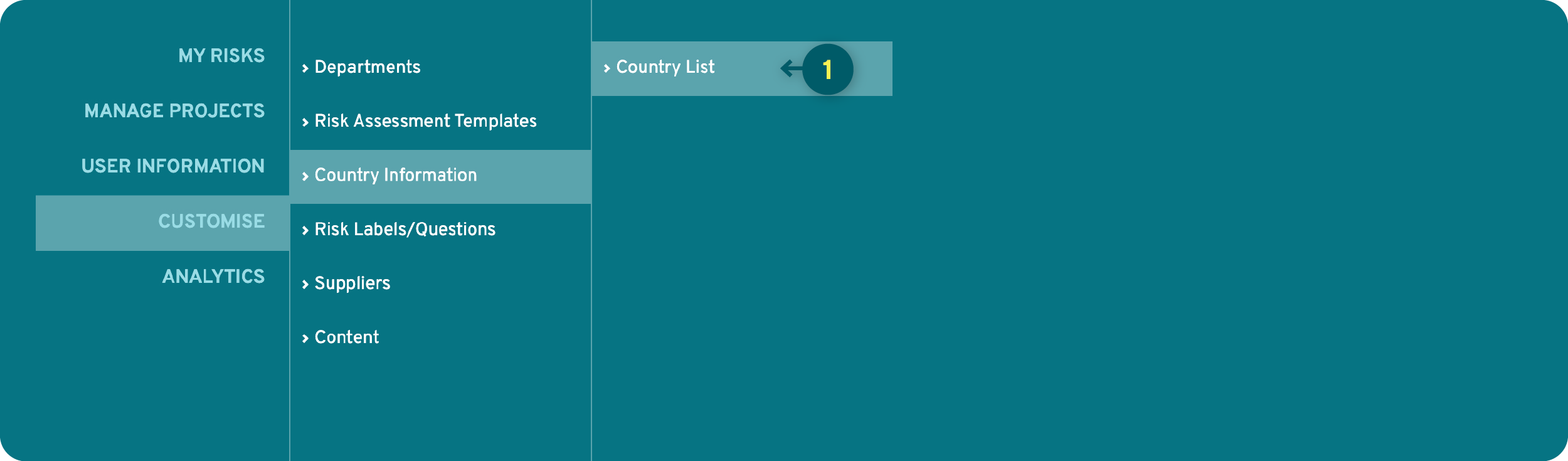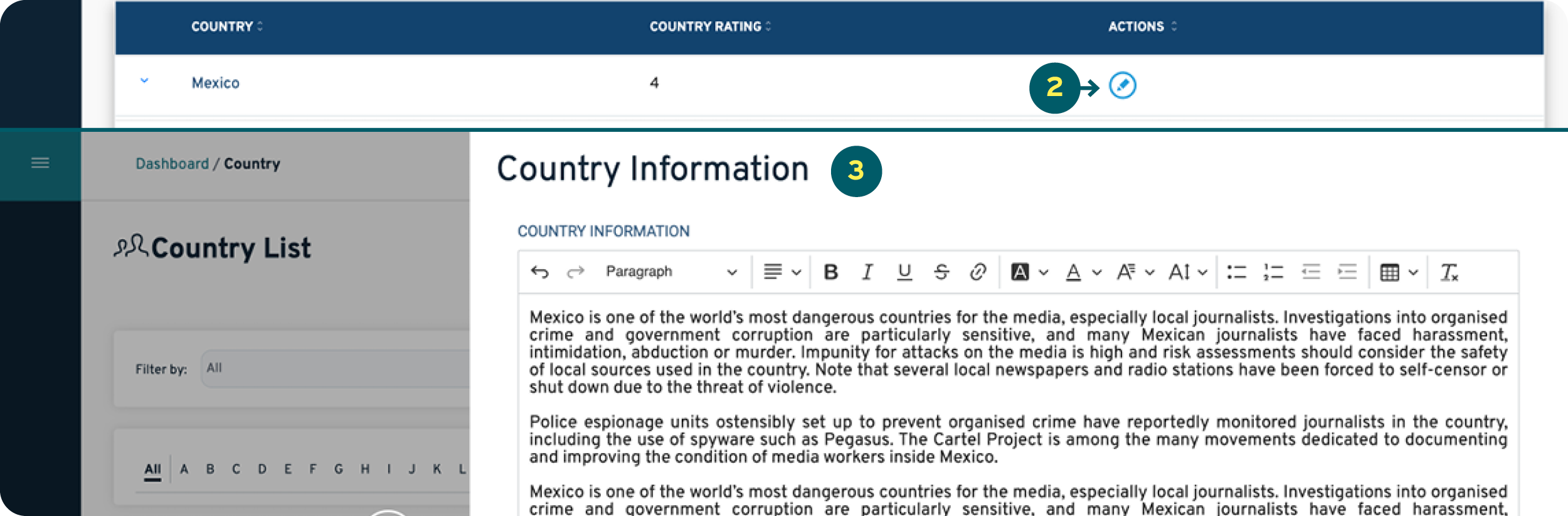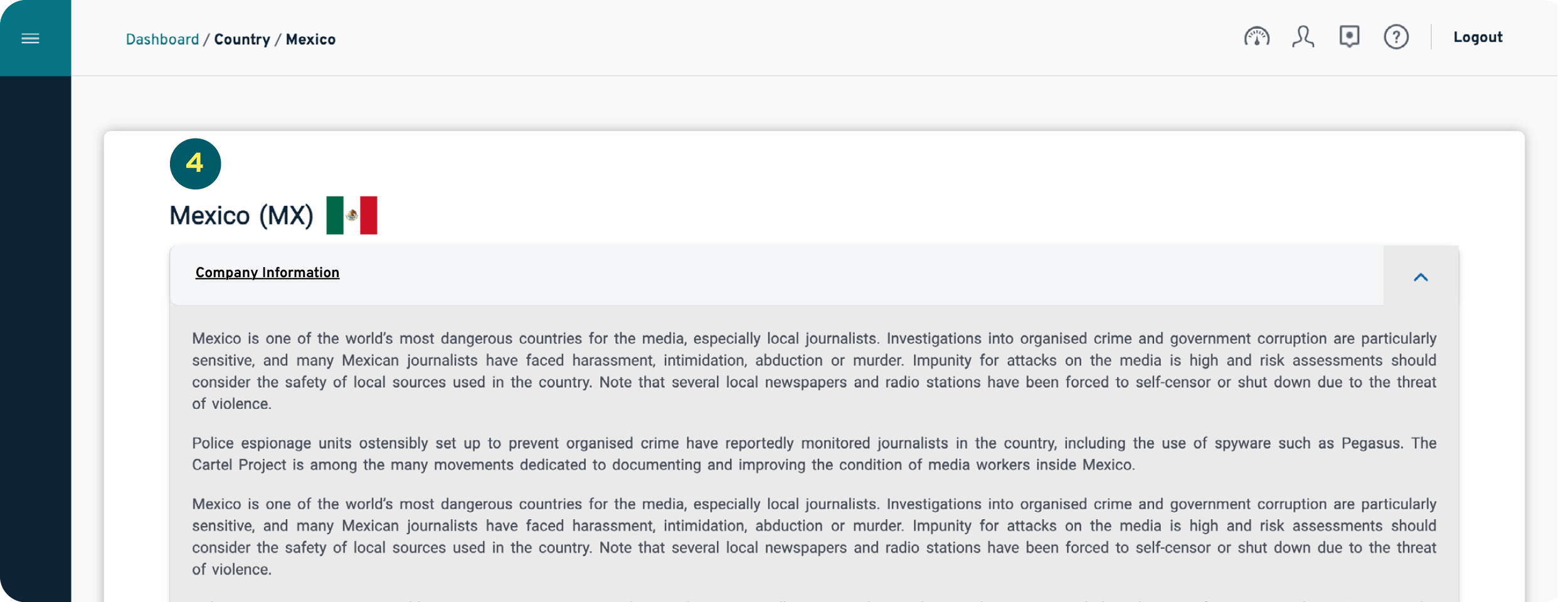Country Pages Customisation
Getting Started
RiskPal provides users access to a Country Threat Profile and Recent Incidents and Warnings from third party risk analysis company, Crisis 24. Should you wish to incorporate your own or other existing country APIs into RiskPal, please speak with your Account Manager.
As an Admin, you can edit your Country Pages to share specific travel protocols, safety advice or local intelligence for the country.
Company specific information is not shared beyond your organisation and complements the more general country threat information available within RiskPal.
1. In the upper left hand-side menu, select Customise/Country Information/Country List to manage country information.
2. Click on the Edit icon next to the country for which you want to update the information. Once saved, your organisation’s country information is visible for all of your users.
3. & 4. You can edit or remove the information at any time and check when content was last updated and by whom.