Persons at Risk
Getting Started
When creating risk assessments and listing relevant hazards, sometimes you will need to consider who might be affected by certain actions you will be carrying out. This is where RiskPal’s Persons at Risk feature can be of help.
1. If your workspace is currently configured with this feature, you can now entirely configure the menu of options and create new categories.
2. You can select from RiskPal’s default categories, or you can add and customise your own.
3. You can activate or deactivate them at any given moment tailoring to your organisations’ specific needs.
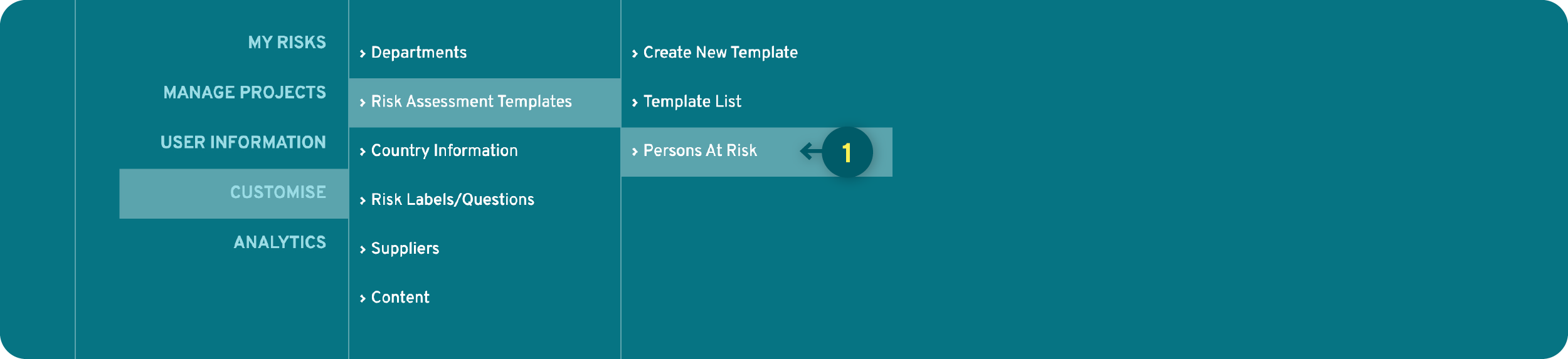
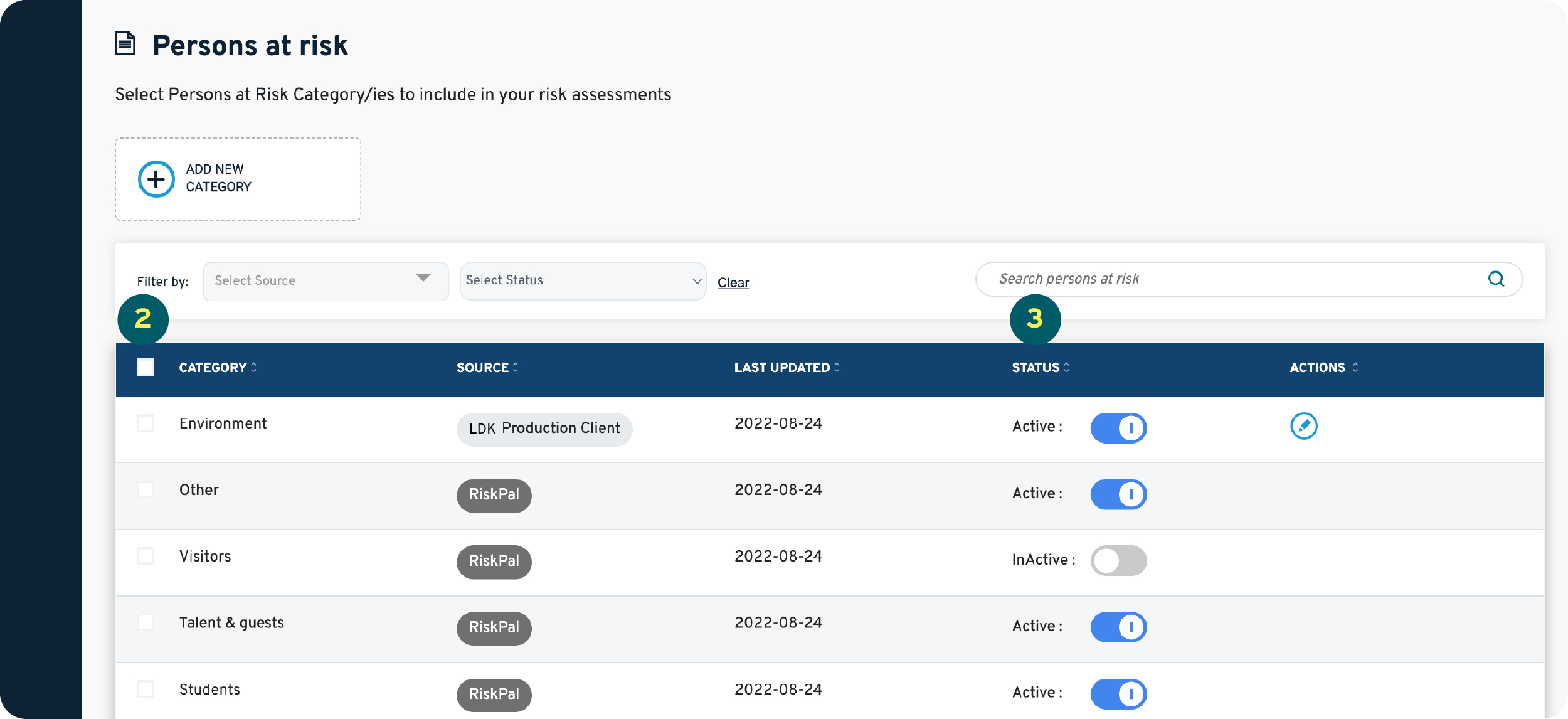
If you want this feature activated, just get in touch with the RiskPal team via info@riskpal.co.uk
